Why is the LED light strip stuck on one color?
If your LED strips are stuck on one color when you change colors, it’s probably because you have been pressing the same color button, which reaches peak value. Try using the reverse button to adjust it higher or lower. If still to no avail, check the contact of your pins and reconnect. Poor pin contact may hinder the strips from lighting up completely. In addition, the remote control may malfunction, and you can replace the battery. Rarely the connector pin may be faulty, and we should therefore install it carefully without too much effort to avoid pin breakage that leads to strip lights malfunction.
Part 1. How to Make DIY Colors on LED Strip Lights
LED strip lights can be divided by color into single-color and multi-color types, the latter of which includes RGB and dreamcolor strip lights. RGB strips refer to the fact that each piece of LED lights on the strip consists of red, green, and blue chips that can give off red, green, or blue lights on their own, or glow whatever color you want when two or three chips combine. Lepro MagicColor light strips place IC chips to beads of the RGB type, where each IC chip matches a pixel point. By adjusting the color or brightness of each pixel point, it can achieve rich animation effects like horse-running, watercourse, the tail of a shooting star, scanning, etc. Comparatively, RGB strips show the same color at each moment and can’t accomplish effects like water-running or horse-racing.
How to Make a DIY Color on LED Lights Strip
Generally, though different brands may have slightly different remote controls, the overall buttons are the same. Here we take the remote control of Lepro RGB LED strip lights as an example to describe how to do DIY on LED lights. After installing the LED strip lights, take out the remote and turn it on. You can see 20 preset colors on static mode and choose one for your LED strip lights.

On the DIY mode button areas, press the up and down arrows to increase or decrease the intensity of the red, green, and blue base colors and show richer colors.
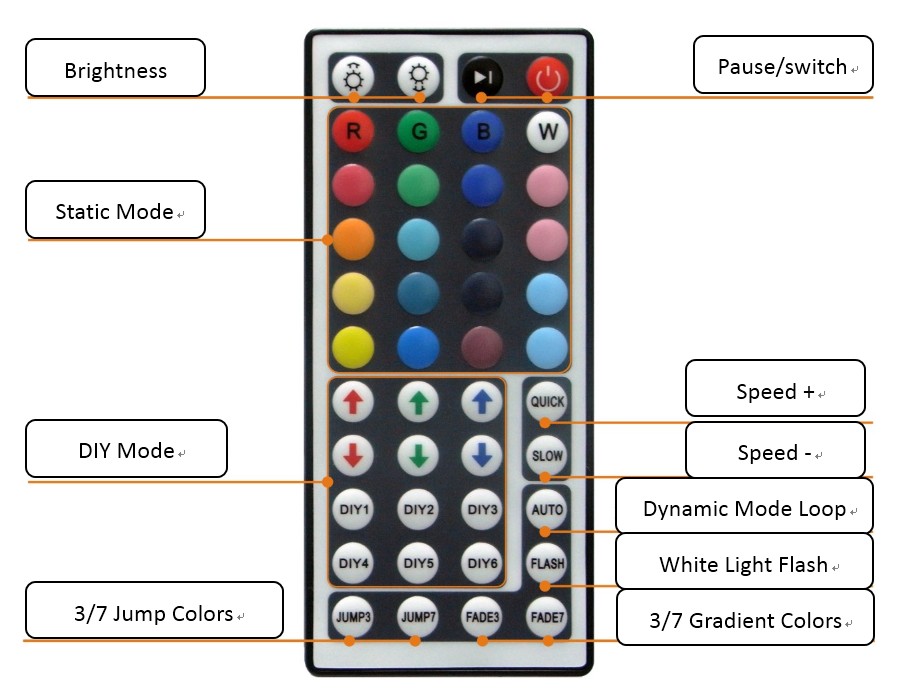
How to Make Peach Color on LED Strip Lights
If you want to show a peach-like color on your lights, first press “DIY1”.
Then press the adjustment button. Press red to increase it by 7 seconds, green to decrease it by 2 seconds, and blue to decrease it by 2 seconds. This will easily show peach color.
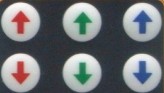
After this, press “DIY1” again for the remote to auto-save your color adjustment under “DIY1” mode.
Isn’t is easy? If you want more colors, use these steps and try many times.

In addition, if you purchased a smart RGB strip, it’s even easier to DIY LED light colors . Open the Lepro LampUX app. Whether you want sweet peach color or romantic lavender color, the stock palette can give you the color you want at a click, so that you can switch room style and atmosphere at will.

Part 2. Best Multi Color LED Strip Lights
Because it can display many different colors and atmospheres, the Lepro RGB LED strip lights are a favorite among many. Meanwhile, dreamcolor strips are also popular. After you select the florescence mode, it shows different colors rolling by with different effects on the same strip. Generally, dreamcolor strips are more used in bars, KTVs, stages, etc. A home party can also use them. But as background lights for makeup mirrors or around the bed, RGB strips are enough.

Whether RGB or dreamcolor strips, they are both brilliant at building atmospheres. Your choice depends on personal, practical needs. Read more here to learn more about LED lights strip.

It will not let us customize our color
Which product have you purchased? Only RGB strips can customize the color.
I learned that when you click diy that it has to have no color at all and then u press the arrows up not down you only press them down when you want to get rid of the color
When you press the DIY button it will com up as white. That means that Red Green and Blue is up to its max. What I do is put all of RGB down to zero and that is when it looks like it is off. Now just push up each button to how you want to and make ur own colors.
Thank you so much, this really helped me 😅
Thank u so much 😊 this really helped me. 🙏🏼😅
Thank you so much this was so helpful
THANK YOU! I was sitting here pressing up and down thinking nothing was happening
It will not let me make my peach color and I’m mad it was a rip off
Mine work fine .But I have the same remote that the picture shows.
Everything is working for me, expect I can customize a colour but then when I press that DIY 1 again it just goes back got the white again and dosen’t save it and even if, I don’t press on it again then next time I go onto it it is just white?
1. Press the DIY button.
2. Long press the arrow keys to select the color.
3. Press the same DIY button again.
In second step, you should long press the arrow button to change the color.
If you just short press the arrow button , the color change is not obvious, which will make you mistakenly think that the DIY function does not work. Please try it again.
how do i restart a diy, i’ve been trying to make one but it doesn’t work so i think i tried to many times helps
Maybe you can try to press other buttons above the DIY mode area.
Hi, so it’s probably not working because you’re probably like clicking the arrow but you’re supposed to hold the arrow for however many seconds you want and it should work.
I have the same problem, it just wont save
can i programm the remote to sitch back and forth between two colors
I’m afraid it can’t do that.
I have been trying but the up red and the up green and blue dont work.. :C Any adice?
Have you tried the down red/green/blue buttons? It seems that they reaches peak value.
Thank you this was so much help
I have the RGB ones, but the remote is small and there are no diy buttons. any help? can I not make my own colors?
Hi Chole, it depends on which model have you purchased. Is it smart LED strip light? Can you help check the SKU?
Hello, I purchased your Lepro 65.6 ft LED Strip Light Kit with Remote back in July. Today I finally unboxed it. 1/2 strips works without a problem. On the second strip, (just Red) and (just Blue) do not work. Both the Red and Blue leds illuminate simultaneously resulting in either option showing only purple. Green works without a problem. The strip therefore has limited functionality. How can I troubleshoot this?
I’m so sorry for the inconvenience. Please email to: cs.oc@lepro.com for after-sale service.
Only my DIY 1 button is working. When I press on the other ones it goes white but when I press the up or down buttons it doesn’t work? Do I have to buy a new remote? Not sure what the problem is.
Hi Kendall, have you pressed the “DIY 1” button for the second time before pressing other ones?
pressing it a second time after choosing a color and then turning it off or changing to another DIY just resets it like you never made it
Try going closer to the white box that came with your order. That is the power source. Point your remote at that, and press the down red arrow, down green arrow, and down blue arrow, as If there is no tomorrow. When you’re lights turn off in the end, you’ve done it. Then ramp up the color to your liking! 🙂
Hi! I found this article to be annoying for a neurodivergent to read, so here’s a simple overview:
1 Take your remote and click DIY1
2 go to your led’s charging port(where the white box is) and start clicking the down red arrow as if there’s no tomorrow. Your lights should turn blueish.
3 Click the green down arrow as many times as you can count. Your lights should be entirely blue now.
4. Click the blue down arrow enough times to kill your fingers, and you should have a blank/off the stage of L.E.Ds. From there, customize to your liking!
5 When done, click DIY1 again to save!
BOOM! Done
Is there a solution. My remote refuses tk autosave my desired color. I’ve worked with these , I know what I’m doing, but now I have this issue. Am I able to reprogram my remote. Please help.
after you customize a color would you be able to change the diy color or would it stay the same forever???
It doesn’t work,
Step 1 Click DIY 1,
Step 2 Change to your preferred color,
Step 3 After choosing your desired color, Click DIY 1 again.
It will just return to white color.
Hey, I can customize the colors but i cant mix them together. So i have a really bright green, blue and red next to eachother but i cant mix them to make a color like peach. Please help me!